This is the page for graphics.html
(elements).
|
This is the page for graphics.html
(elements).
|
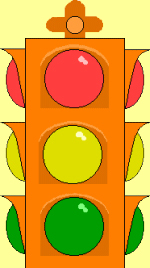 |
 |
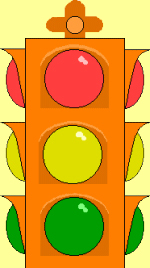 |
 |
|
|||||||||
|
Beginning Image
|
Image with One Rollover Swap
|
Image with Image Maps, Rollovers, and Click Feature
|
|||||||||||
| MX206892_ButtonRollover.mxp | ||||
| Using a combination of this Object
and Style panel, you can Buttonise your links. First create all your text links. Select Button Rollover Object, select the styles and click OK. If you want to apply the Button effect to only selected text links, 'uncheck'
the Apply to all links option while selecting the styles and click OK.
Then follow these steps. To edit/remove, |
||||
Home | Access | Extensions | Flashy | Fun | Graphics | Happy | Layout | Mouse